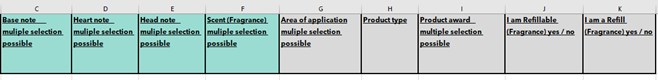How to: Product Information Excel Sheet
for the article information-upload in b-Managed
First of all: Please download the current version of our product information sheet from the b-Managed dashboard
To activate the macros, you need to accept the yellow headline up to two times (“enable editing” & “enable content”)
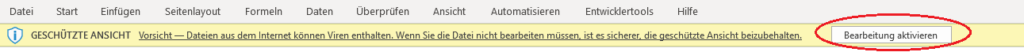
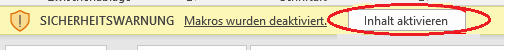

– If your excel macros are blocked, the ActiveX boxes and multiple choice
drop downs will not work and a red bar appears.
– Then please head to developer tools/ macro security/ Trusted storage locations and add
the folder path you have safed the files in. Then save the file and restart Excel.
– In case you are working with Apple devices or in case your organization has blocked Visual
Basic Applications in general, please just download our product information file without
ActiveX-Boxes. You will always find them on your dashboard in bManaged.
Now you can start to enter your article information:
Columns A – J are the mandatory fields in the tab MASTER DATA:
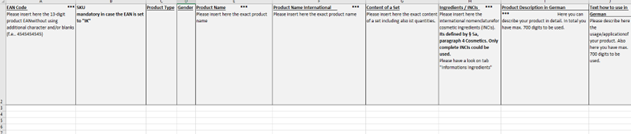
If you have texts in other languages additional to the German text, you can enter them here:
To open the language, please press the +
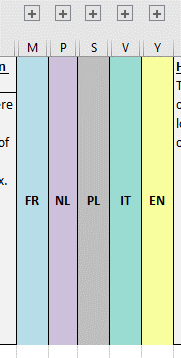
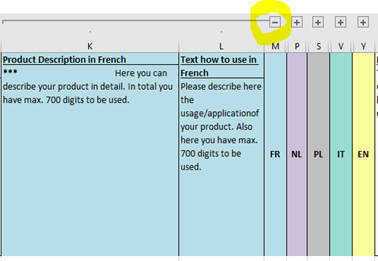
There are Drop-Down functions for the fields Product Type and Gender.
If you see a Drop-Down, it is mandatory to use it, otherwise b-Managed cannot convert the entered data.
- Gender: Make-up products need to be maintained as UNISEX. Only specific products (fragrance, beard products etc.) need specific genders
The Product Name needs to be the correct name, which is printed on the product.
BUT: please, do not enter the Brand’s or Brandline’s names or the Product Type!
Example:
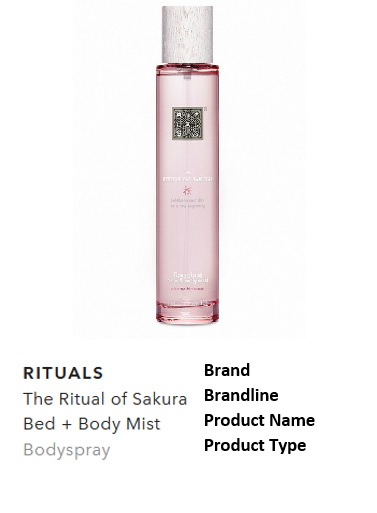
Examples:
WRONG NAME: Obsession Eau de Parfum Natural Spray

CORRECT NAME: –> keep it empty, because Obsession is the name of the brand line
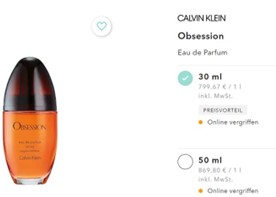
If your product name is in English or a fixed Fantasy Name please enter it also in “Product Name International” (otherwise the product name will be translated to all shop languages).
Moreover, do not include the content of a set or the filling quantities in the name. Colors and product descriptions are also not supposed to form part of the Product Name – please, put these information in the Product Description or the Product Attributes.
- Giftbox for Him:
Shower Foam 30ml, Shampoo and After Shave 100ml - Night Cream
for dry skin to enhance glow and elacticity – Color: Beige
Product Description & Text how to use:
- The texts should be quickly scannable, so break the descriptive copy down into relevant sections
- To ensure the SEO relevance of our article texts, unique content has top priority for us. For this reason, the text material you send us will be rewritten by our editors according to our internal requirements. If you do not desire this, please contact us immediately.
After filling in MASTER DATA, please go to the Tab of the category to which your products belong (e.g. Tools & Electro or Care & Make_Up & Hair)
For Example, an Eau de Parfum would be part of FRAGRANCE.
Mandatory fields within these category specific tabs are ‘EAN CODE’, ´PRODUCT CATEGORY´, ‘PRODUCT TYPE’ and ‘AREA OF APPLICATION’. The following two are crucial because they are responsible for the product´s positioning in the Onlineshop. Thus, your product will be blocked, if they are not filled in.
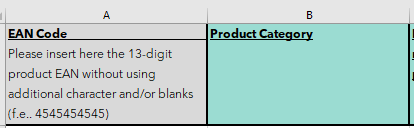
All further fields here contain a Drop-Down function, please definitely use it! If there is a multiple selection possible, the file will show that.
- If you want to select several attributes in these drop-down menues, please make sure to select them all in one line
It is supposed to look like this: not like this:
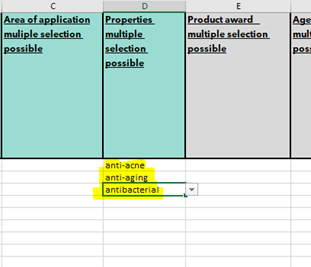
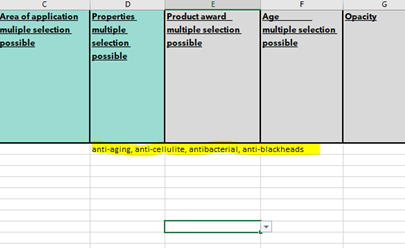
Please be careful while filling in the columns ‘I Am A Refill’ and ‘I Am Refillable’
- ‘I Am A Refill’ means that the article IS the actual refill
- ‘I Am Refillable’ means that this article can be refilled
These fields are obligatory, but if possible, please fill them for the best buying experience of the customers and better sales for the eCom business.